Adblockers and other privacy measures are being picked up more frequently by publishers attempting to protect their profit margins, with that number growing on a seemingly daily basis. Because of this, readers have to whitelist these sites in their adblockers or other privacy measures, allowing these publishers to continue their advertising efforts. However, sometimes this process can be a bit complicated. This guide will walk you through how to whitelist a site in every major adblocker and privacy measure! If after following the instructions, the prompt doesn’t go away, try refreshing the web page, as sometimes it is required to implement the changes!
Desktop Adblockers
AdBlock Plus
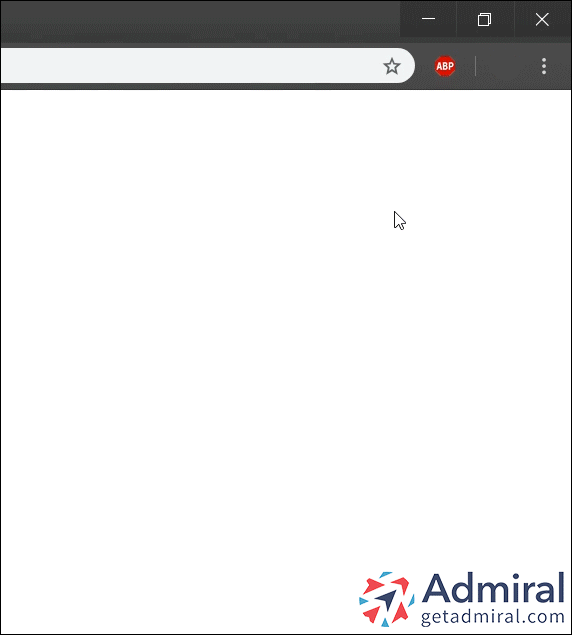
-
-
- Click the AdBlock Plus icon in the extension bar
- Click the toggle next to “Block ads on:”
- Click the Refresh button on the extension
-
AdBlock – Chrome
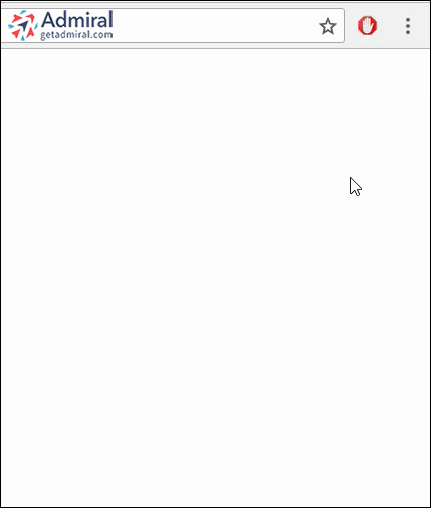
-
-
- Click the AdBlock icon
- Click the “Pause on this site” button
-
AdBlock – Firefox & Edge

-
-
- Click the AdBlock icon
- Click the “Don’t run on pages on this domain” button
- Click the “Exclude” button on the popup
-
AdRemover
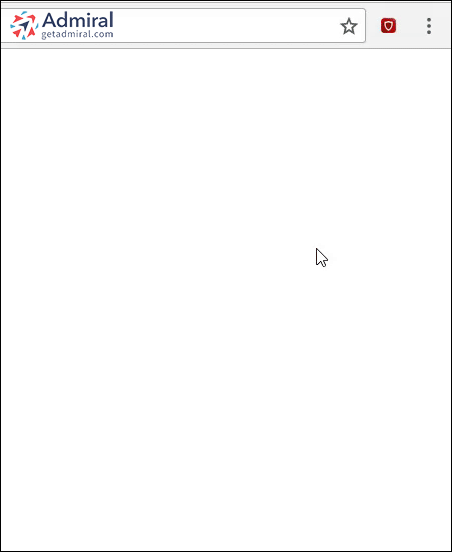
-
-
- Click on the AdRemover icon in the extension bar
- Click the “Don’t run on pages on this domain” button
-
AdGuard
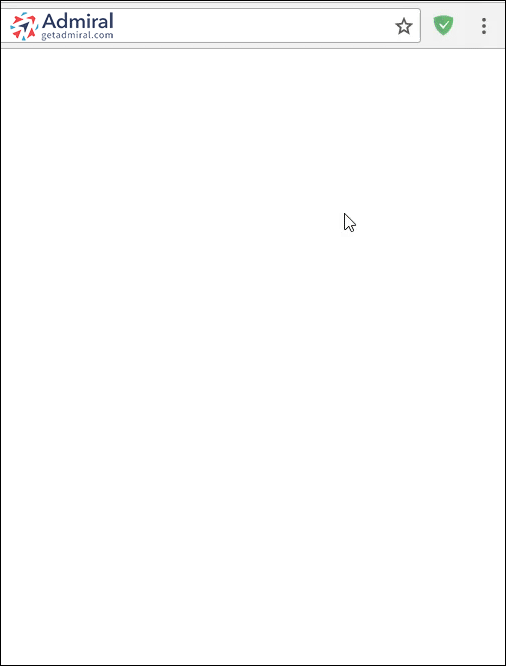
-
-
- Click on the Adguard icon in the extension bar
- Click on the toggle next to the “Protection on this website” text
-
Ghostery
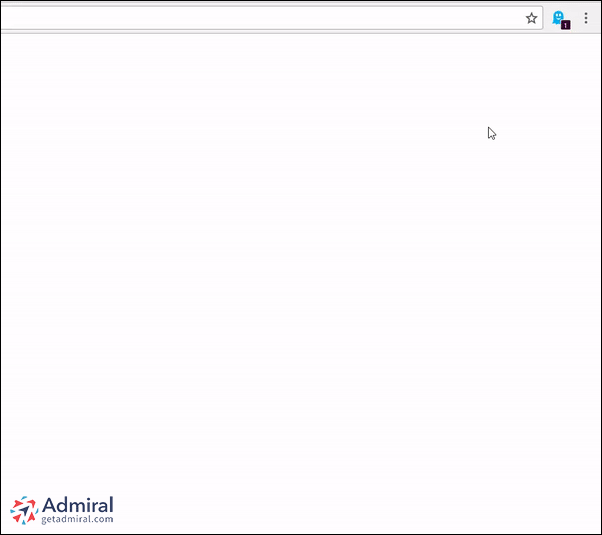
-
-
- Click on the Ghostery icon in the extension bar
- Click on the “Trust Site” button
-
uBlock/uBlock Origin
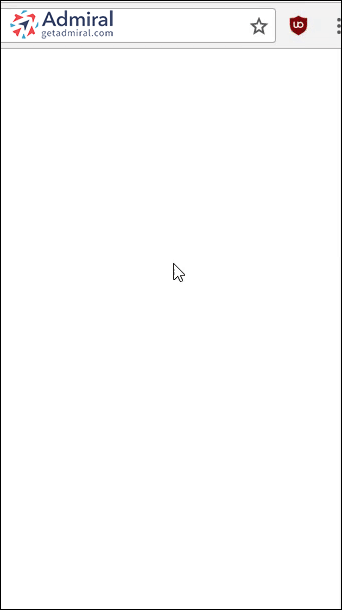
-
-
- Click on the uBlock/uBlock Origin icon in the extension bar
- Click on the big, blue power button
- Refresh the web page
-
SuperBlock
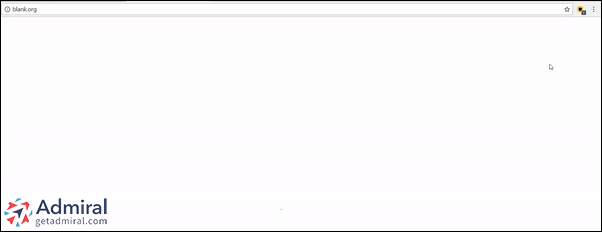
-
-
- Click on the SuperBlock icon in the extension bar
- Click on the “Don’t run on pages on this domain” button
- Click the “Exclude” button on the pop-up
-
AdAware
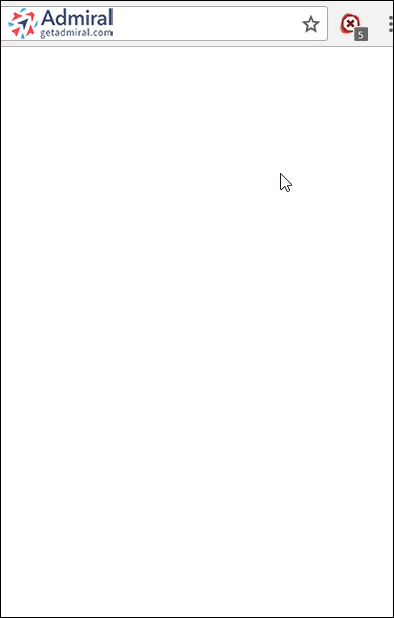
-
-
- Click on the AdAware icon in the extension bar
- Click on the large orange power button
-
AdBlock Genesis
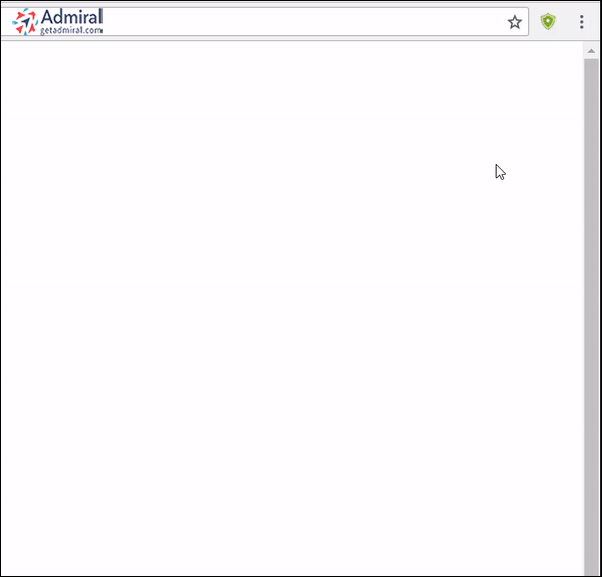
-
-
- Click on the Adblock Genesis icon in the extension bar
- Click on the button that says “Whitelist Website”
-
UltraBlock
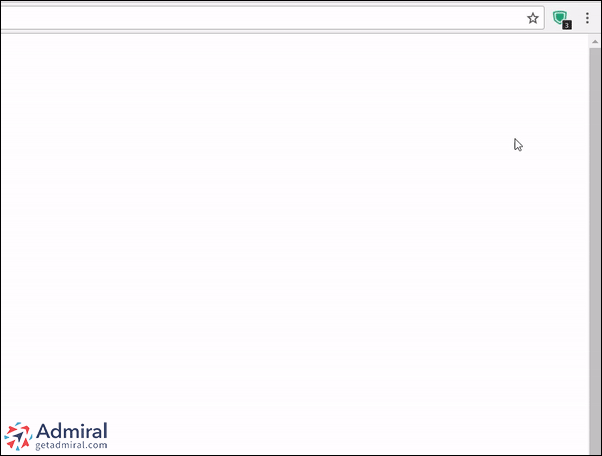
-
-
- Click on the UltraBlock icon in the extension bar
- Click on the “Disable UltraBlock for ‘domain name here’ ” button
-
Brave
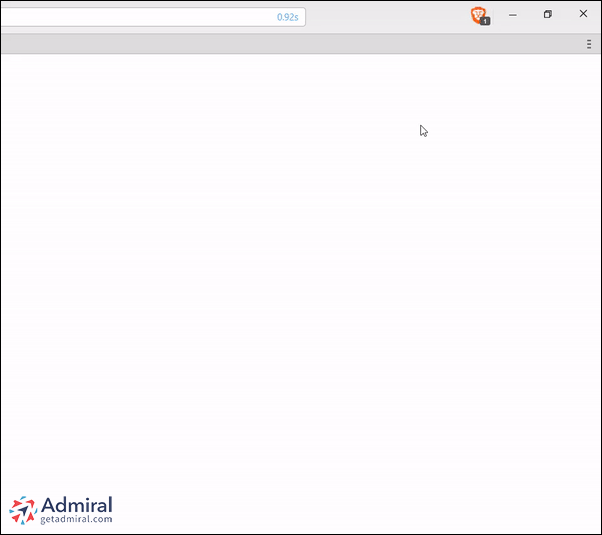
-
-
- Click on the orange lion icon to the right of the address bar
- Click the toggle on the top right, shifting from “Up” to “Down”
-
Opera
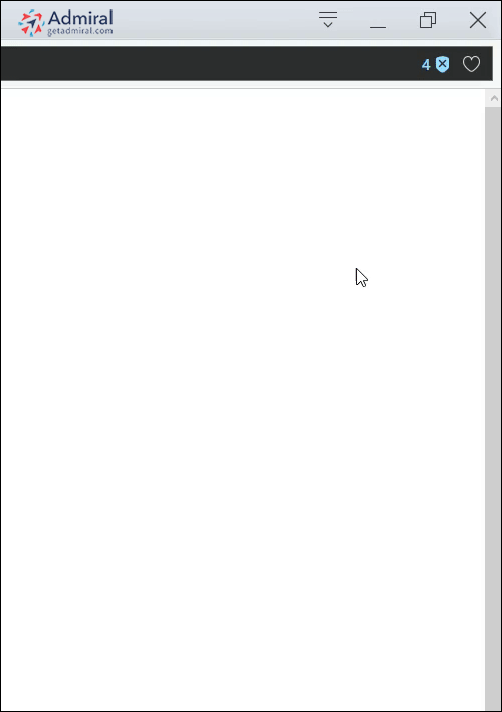
-
-
- Click on the blue shield icon on the right side of the address bar
- Click the toggle next to “Ads are blocked on this site”
-
Firefox Tracking Protection
![]()
-
-
- Click on the shield icon on the left side of the address bar
- Click the button that says ”Disable protection for this site”
-
Disconnect
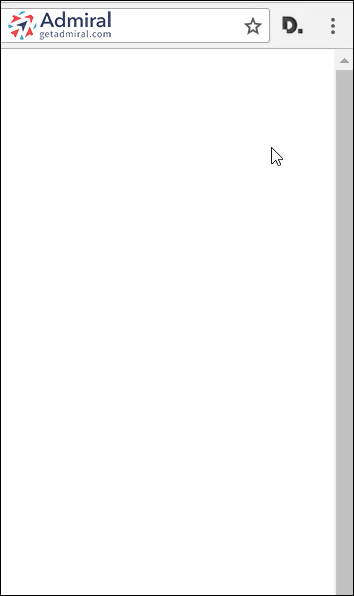
-
-
- Click on the Disconnect icon in the extension bar
- Click the button that says “Whitelist Site”
-
Privacy Badger
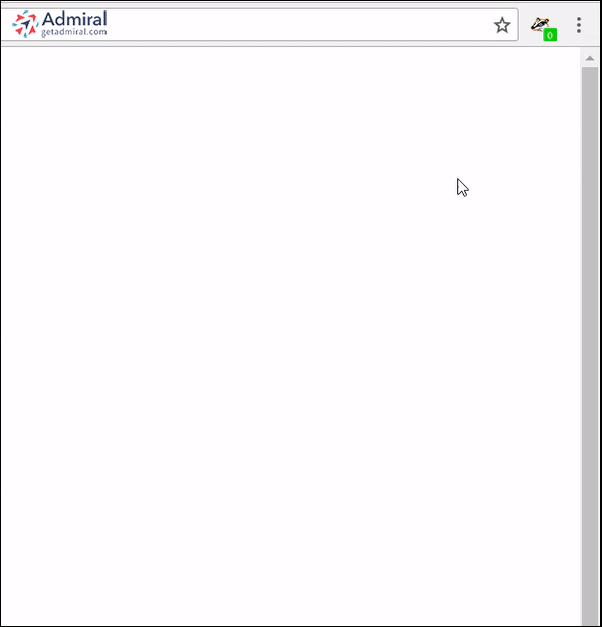
-
-
- Click on the Privacy Badger icon in the extension bar
- Click on the button that says “Disable Privacy Badger for this site”
-
DuckDuckGo
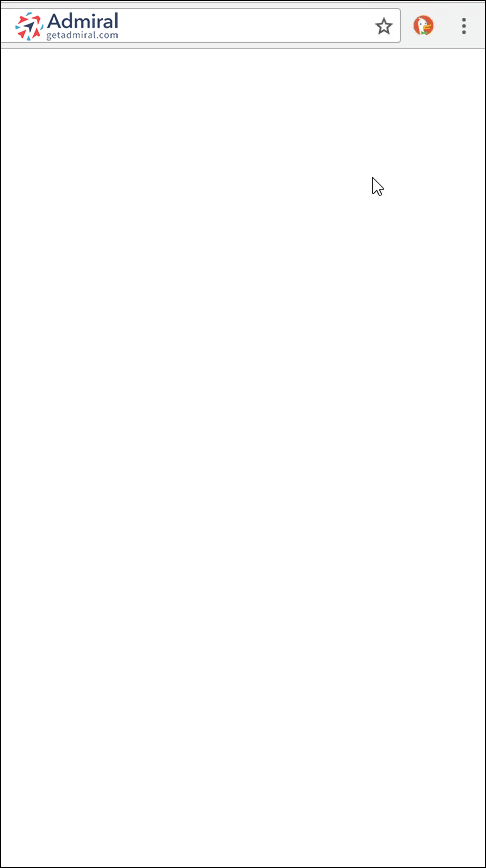
-
-
- Click on the DuckDuckGo icon in the extension bar
- Click on the toggle next to the words “Site Privacy Protection”
-
ScriptSafe
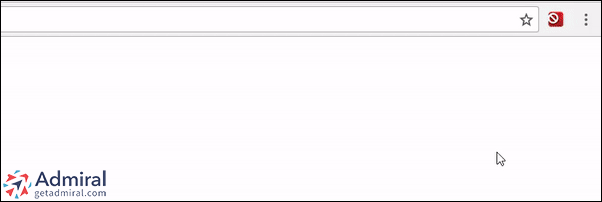
-
-
- Click on the ScriptSafe Button in the extension bar
- Click on the “Trust” button
-
NoScript

-
-
- Click on the NoScript icon
- Click on the S icon with the contextual menu that say “TRUSTED”
-
Mobile Adblockers
Opera
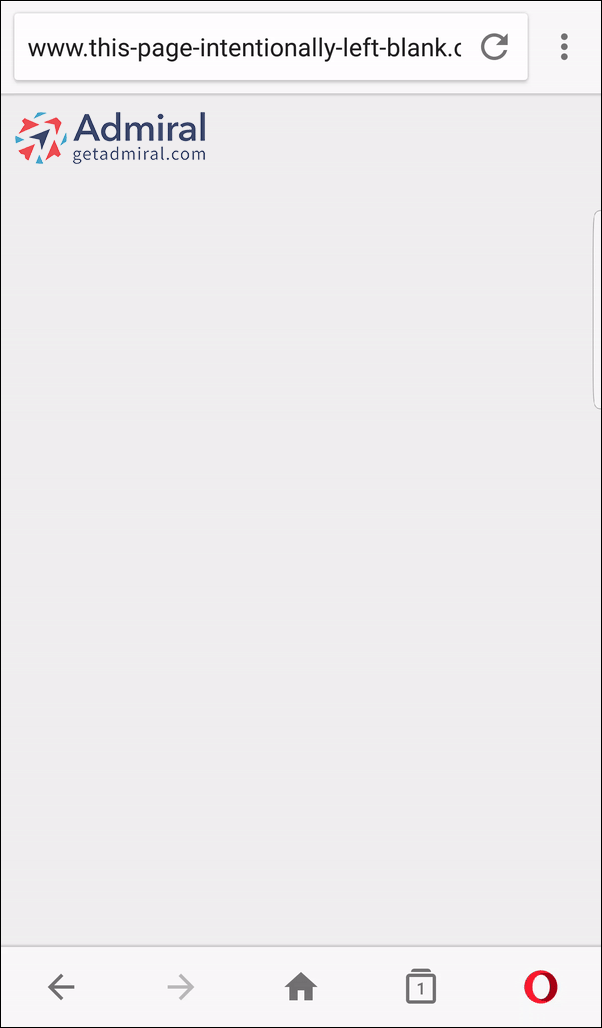
-
-
- Click on the red ‘O’ button in the bottom right hand corner
- Click on the toggle that says “Block ads”
-
Firefox Focus
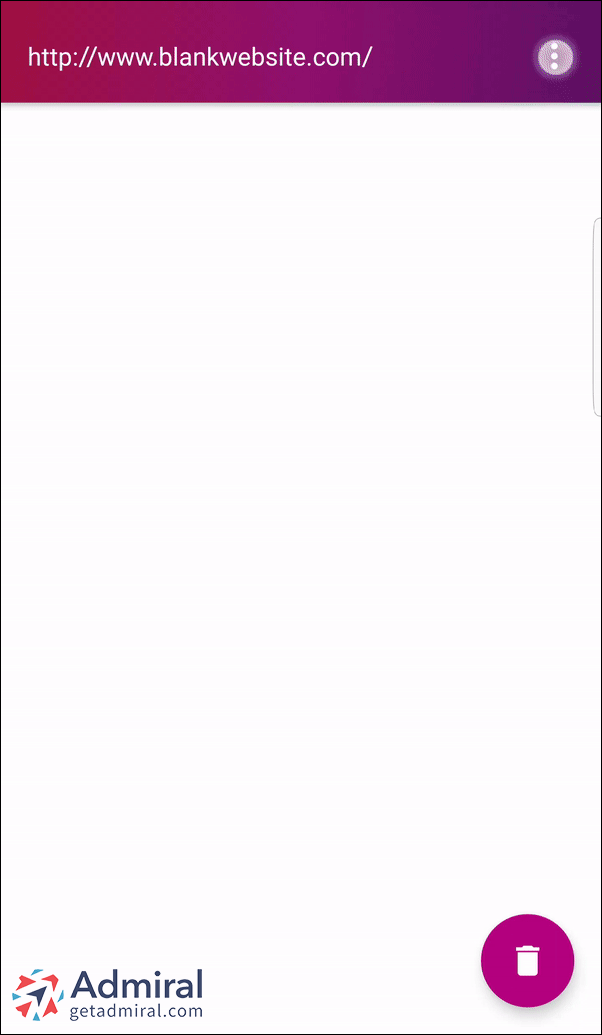
-
-
- Click on the menu button to the right of the address bar
- Click on the “Trackers blocked” toggle
-
CM Browser
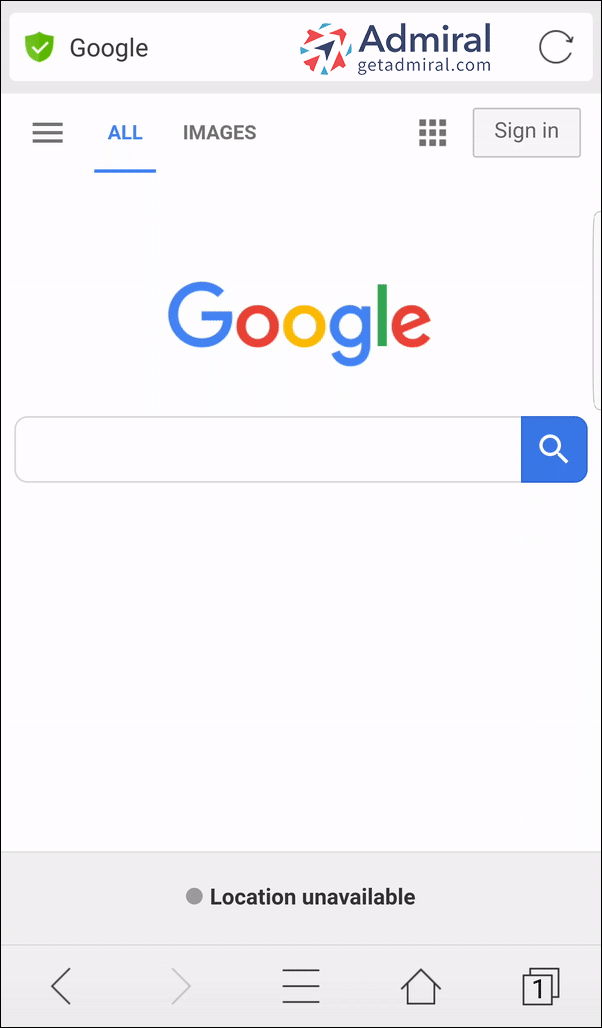
-
-
- Click on the green shield on the left side of the address bar
- Click on the toggle that says “Disable adblocker for this website”
-
Brave
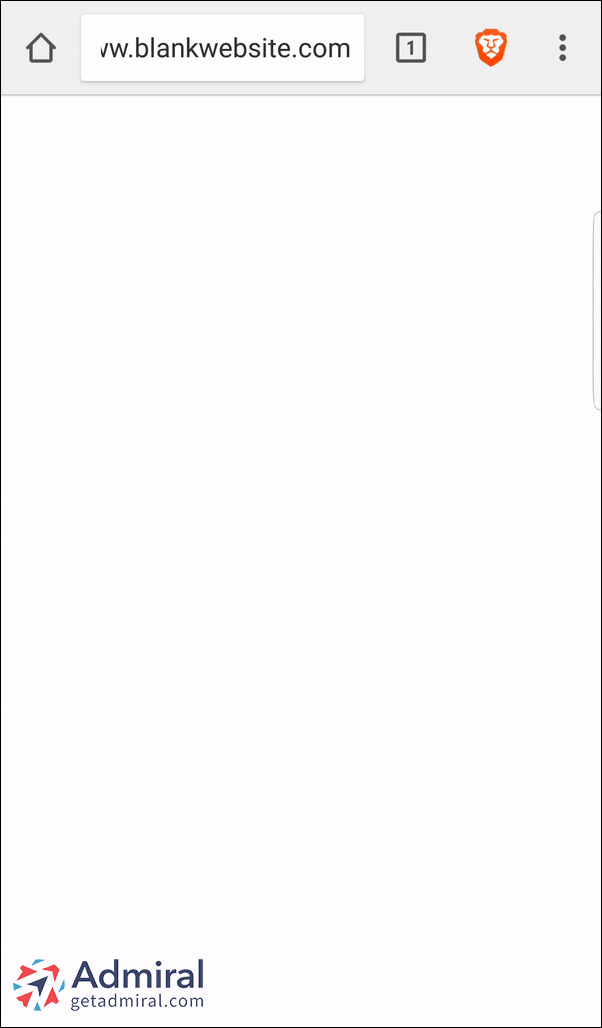
-
-
- Click on the orange lion in the top right corner of the browser
- Click on the toggle next to “Shields”
-
Adblock Browser
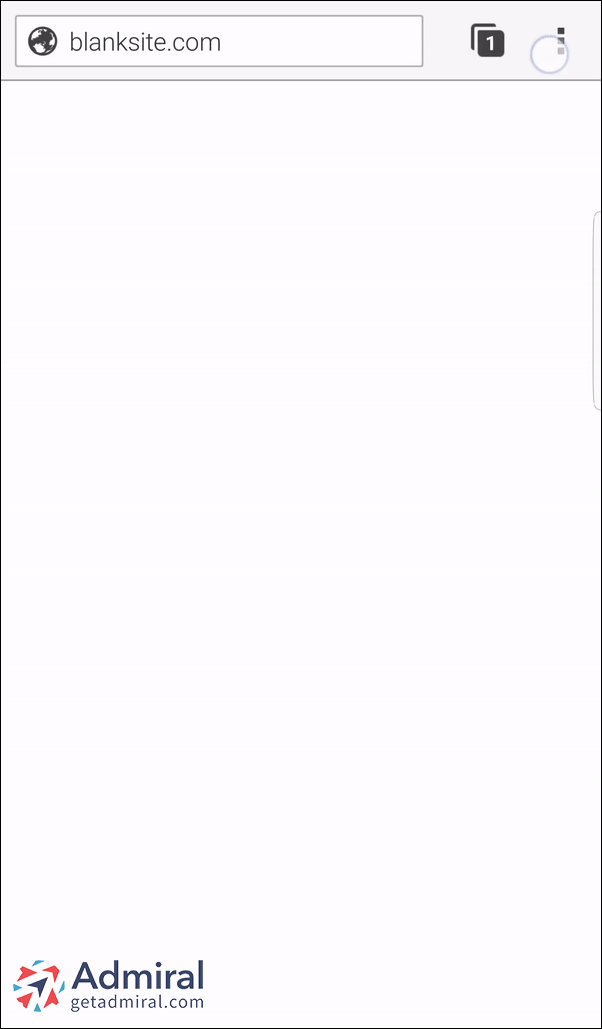
-
-
- Click on the Menu button in the top right corner of the browser
- Click on the “Block ads on this site” button in the menu
-
Free Adblocker Browser
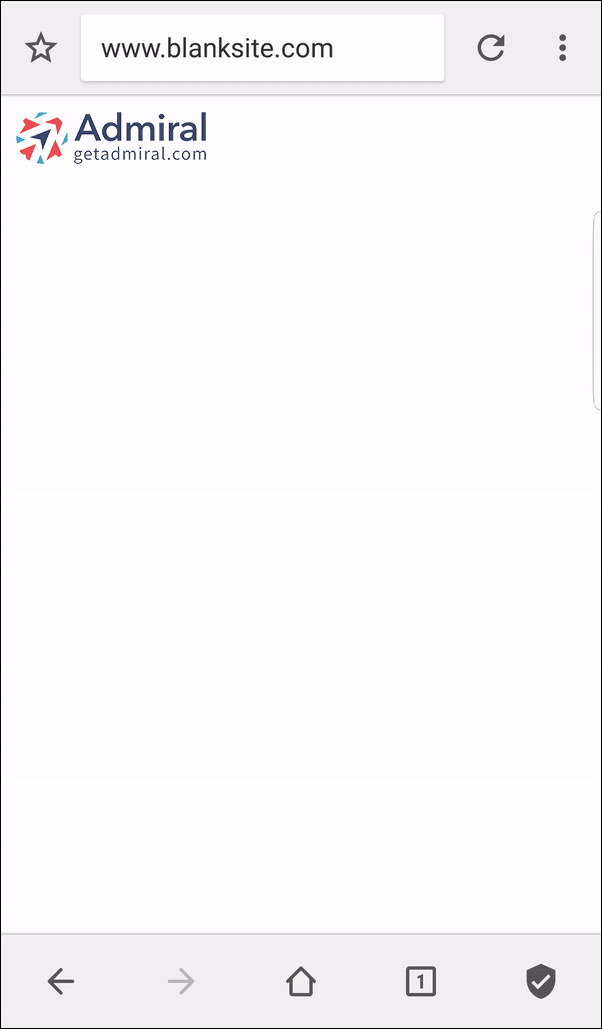
-
-
- Click on the shield button in the bottom right hand corner of the browser
- Click on the toggle that says “Adblocking on …….”
-
UC Browser
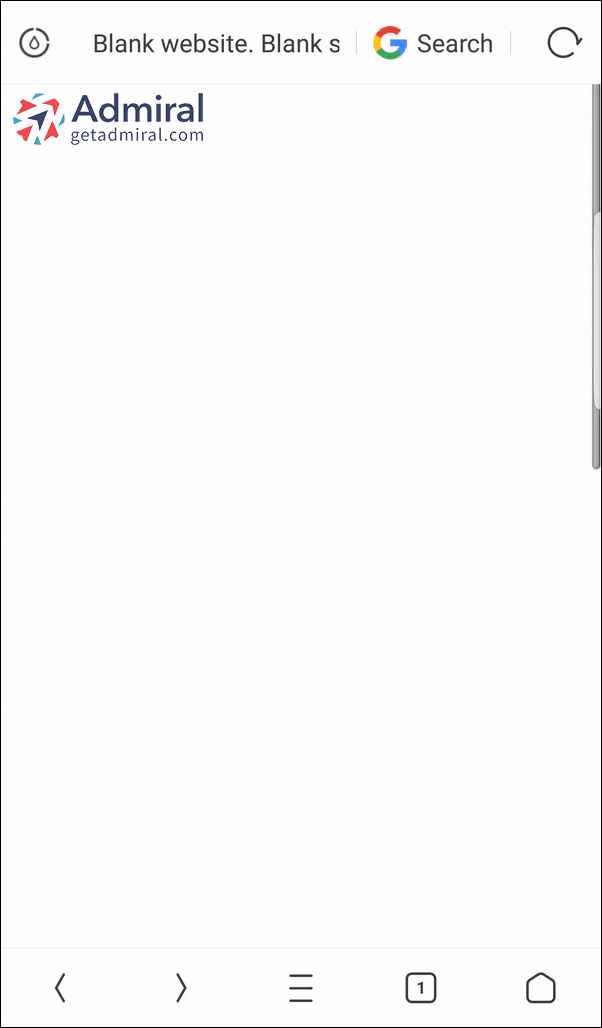
-
-
- Click on the menu button at the bottom center of the browser
- Click on the “Tools” button in the menu that pops up
- Click on the “Ad Block” button in the “Tools” menu
- Click on the “Ad Blocker” toggle button
-
Need more help? Checkout Admiral for more ways to whitelist a site or disable adblockers.

